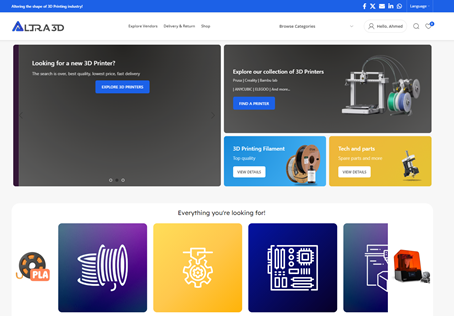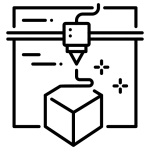How to Register an account on Altra3D
- Altra3D Help Center
- How to use Altra3D?
- How to Register an account on Altra3D
Welcome to Altra3D, registering an account with us allows you to enjoy shopping experience and access exclusive features. Follow these simple steps to create your account:
1-Visit our website and press on “Login / Register” option. Which is found in the top right corner of the webpage. Click on this option to proceed to the registration page.

2- New window will show up, click on “CREATE AN ACCOUNT“
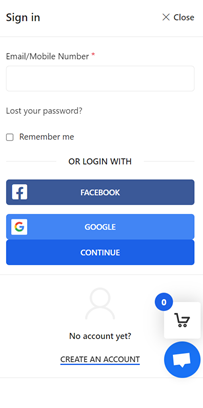
3- Press on “Register Now”.
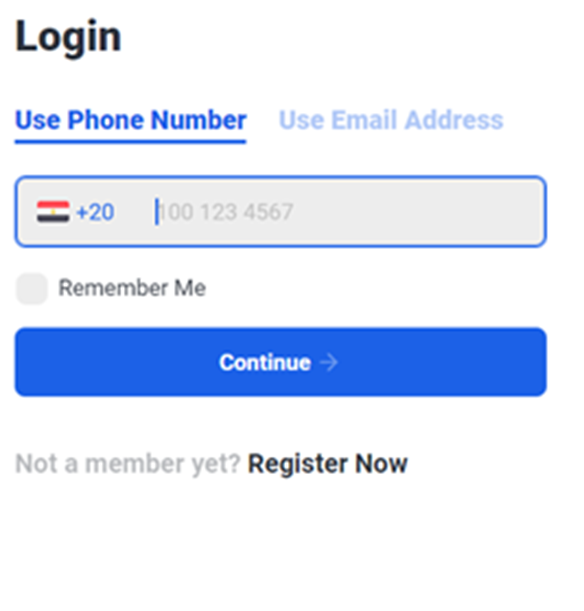
4- On the registration page fill in all your personal data, you’ll be prompted to provide some basic information to create your account. which include:
Full Name: Enter your first and last name as you’d like it to appear on your account.
Email Address: Provide a valid email address that you’ll use to log in to your account and receive important updates.
Phone Number: Enter a valid mobile number for easier communication.
Password: Choose a secure password to protect your account. We recommend using a combination of letters, numbers, and special characters for added security.
Shipping Address and City: Enter your address accurately mentioning your city for future order processing.
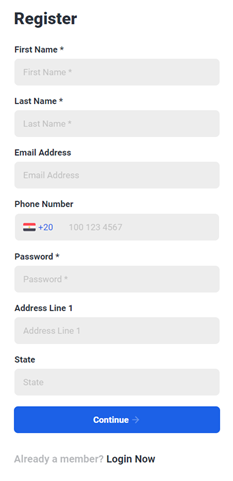
5- Once you clicked on “Continue” you’re logged in, and you’ll have access to your account dashboard, where you can update your profile information, view order history, track shipments, and more.