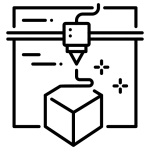How to Place an Order
- Altra3D Help Center
- How to use Altra3D?
- How to Place an Order
Step 1: Browse Our Products
Start by browsing our products. You can explore our categories or use the search bar to find exactly what you’re looking for. Click on the product image or name to view detailed information, including pricing, technical specs , color options, and any available variations.
Step 2: Add to Cart
Once you’ve found the perfect item, select the quantity you wish to purchase and click the “Add to Cart” button. You can continue shopping and adding more items to your cart or proceed to checkout if you’re ready to complete your order.
Step 4: Proceed to Checkout
Once you’re clicked on “Checkout” button. You’ll be directed to the checkout page, where you’ll need to provide essential information to complete your order, such as shipping address, contact details, and preferred payment method , you can also apply any applicable discount codes at this stage ( which is available at the top of the checkout page ).
Step 7: Payment
We accept a variety of payment methods, including cash on delivery ,credit/debit cards, Mobile Wallets.
Step 8: Order Confirmation
After successfully placing your order, you’ll receive an order confirmation email containing a summary of your purchase, including the items ordered, total amount paid. Keep this email for your reference.
Step 9: Track Your Order
Once your order has been processed and shipped, you can track your order through the “Orders” button on your account dashboard. Click on “View” next to your recent order to access your tracking information, including the shipment number and its current status. Use this information to monitor your shipment and stay updated on its journey to your doorstep.
Step 10: Enjoy Your Purchase Please use the chat box that appears in the right corner of the page to get in touch with our customer service team if you need help or if you have any questions at any time during the ordering process. Our goal is to make sure you have a won